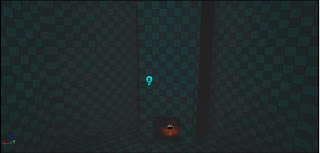Hello again, for the last three months I have been working
on my dissertation idea in an on-again, off-again fashion. I've been writing
all my thoughts on the project into a word document, most of which I will make
more legible and post on my blog.
In my last blog post I mentioned three map themes I was
considering. In this post I will talk in detail about each theme, the new game
mechanics they present, and the static meshes needed to realise each theme. I
will also explain why I chose the mechanical Clocktower theme.
Themes
Aztec Temple
The second theme I considered was an Aztec Temple hidden in
a tropical jungle. The level would be composed of the jungle surrounding the
temple, a cave system connecting the temple to the jungle, and a large fast
flowing river.
Aztec Temple Game Mechanics
Climbable Vines - could use ladder volumes to allow the
player to climb up vines to reach new areas. (Replaces traditional UT lifts on
this map).
(Code to get ladders working properly, apparently they are
semi-broken in UE3).
Swimmable River - Could have a small river, with a current
that pulls the player lightly along. (If the player swims against the current
they can access an underwater temple entrance. The underwater passage would
lead to a corridor in the temple that is half filled with water. (Think of the
first Alex Rider book, Stormbreaker, and how the protagonist thought the water
was a metal sheet blocking the mine tunnel). Leads to 1-2 important rooms in
the temple.
Traps - The temple
would contain various traps which can kill an unwary player. Not only does a
player need to dodge enemy projectiles, they must also dodge the traps.
Spikes on walls/ceilings
Trap doors, ancient arrow traps, fire pits etc.
Bottomless pits.
Caves - The jungle section would lead to a cave system,
which also has 1-2 paths leading to the temple. (Destroyed wall in the temple
will lead to the caves).
Aztec Temple Game Static Meshes
- Vines
- Spike Trap
- Small Tree
- Trap Door
- Big Tree
- Arrow Trap
- Small Plant
- Fire Pit
- Bigger Plant
- Aztec Temple Walls
- Damaged Temple Wall
High Tech Military Facility
This idea is the least explored out of the three ideas. In
essence the map would have been set in a scientifically advanced military
facility, complete with lasers, security doors, and a giant vault, containing
power-ups.
High Tech Military Facility Game Mechanics
Vault - The vault would open on a timer allowing players
access to the power-ups within. After 45 seconds, however, the vault will close
trapping players inside, who will then be killed via a grid of lasers.
High Tech Military Facility Static Meshes
- Vault Door
- Vents
- Security Doors
- Pipes
- Laser Projector
- Lasers
Clocktower
When I began to think of ideas for my Dissertation level, I
thought back to books I had recently read. I immediately thought of the
"Mortal Engines" series of books by Phillip Reeve. The main concept
of the books, is that cities, such as London, have evolved into giant roving
vehicles named, "Traction Cities", which prowl a post apocalyptic
world preying on smaller cities and consuming them whilst enslaving the
population.
The central idea of gigantic moving cities interested me,
and made me wonder what it would be like to live inside such a city, in
particular the mechanical district. Countless numbers of cogs and gears would
spin, forever powering the giant machines.
This gave me the initial inspiration of setting a map inside
an industrial area with many moving components such as cogs/gears, which rotate
and move the players.
I thought it would offer interesting opportunities for
gameplay to fight in a dynamic moving environment.
Clocktower Game Mechanics
1. Moving Objects - The main mechanic in the map would be
moving objects. Devices such as gears, cogs, lifts etc would move players
around the map.
2. Height. I wanted to base the entire map around the idea
of height variation. I wanted the map to have multiple floors, and many methods to traverse up or down the map. Early on I had the idea of creating several paths that needed Jump Boots to take, that allowed players to gain height in the map more easily.
3. Environmental sounds triggered by players will clue other
players into the position of opponents.
Clocktower Game Static Meshes
- Pipes
- Gears
- Cogs
- Mesh walkways
- Girders
- Ramps
- Lights
- Glass Clockface
- Metal Clockhands
- Mechanical device connected to clockhands. (So they don't move by magic). :P
- Stairs
- Axels (For cogs)
- Floors
- Floors with holes for gears/cogs.
Aims of the Theme
- Provide z axis gameplay. (aiming and shooting up/down
rather than just horizontally).
- Create a moving environment. Lots of moving parts, (cogs,
gears, clockhands) via Kismet.
- Create sounds to make the environment more immersive and
realistic.
- Mixture of open spaces and enclosed corridors.
- Clocktower Adapted for Tournament Usage. (Jump Pads,
possibly teleporters added)
After deciding what I wanted to achieve I decided to test my
initial ideas by setting up a quick test in UDK. (Unreal Development Kit).
UDK Cog Test
The following screenshots show the basic UDK test I created.
As you can see I created giant 3D cog models using 3ds max. Since this was a
test earlier the 3D models are extremely basic, but adequate for testing.
Caption 1: Overview of the Test.
Caption 2: Closer view of the Test.
Caption 3: These steps lead to a rotating Cog. The player
can double jump onto the tooth of the cog as it rotates towards them.
Caption 4: This shows the player after landing on the tooth
of the cog.
Caption 5: This image shows the player nearing the apex of
the cogs rotation.
Caption 6: This image shows the player reaching the highest
point of the cogs rotation. The player can now disembark the cog by double
jumping onto the platform near the apex of the cog.
I felt this game mechanic of using devices such as cogs to
traverse the map was sound, so I decided to re-create the concept in Unreal
Editor 3.
Unreal Editor 3 Test Area
I created two basic test areas to learn the interface of
Unreal Editor 3, and to try out different ideas I had for my level.
Simple Rooms and Platforms
These
three simple rooms make up the first test area. This area was created purely as
a simple way for me to learn the differences in interface between UDK and
Unreal Editor 3. The biggest difference is the way movement around the world is
handled, in UDK I used the "Flythrough" controls (WSAD) to move
around, like in a simple game.
The
rooms themselves are extremely simple, two rooms are identical in layout, with
a corridor intersecting them. (One room has rain and different lighting). A
jump-pad in each room allow the player to reach the roof.
I was curious as to the properties of the UT3 Jump Boots
Power-up since it wasn't present in the previous UT game (Unreal Tournament
2004), which is the game I'm most familiar with in the franchise.
I decided to test out the jump boots by creating several
floating platforms, eventually working out that 500 Unreal units was the height
per jump.
I also created some UT jump pads which work identically to
UDK. The purple lines show the trajectory of the jump pads.
The Tower
This simple Tower structure is the second test area I
created. It was created to further test out the height in Unreal Units that a
player can jump using the Jump Boots Power-up. I placed platforms and Jump
Boots at intervals of 500 units in height around the structure of the tower,
allowing the player to jump from platform to platform and eventually climb onto
the roof.
Caption 7: This image shows the bottom of the Tower and a
pair of Jump Boots.
Caption 8: This image shows a view from halfway up the
Tower.
Screenshot of halfway up the Tower.
Caption 9: This image shows the top of the tower, complete
with two
power-ups I was experimenting with.
After creating the two test areas I was satisfied that I had
the ability to create a fully functioning level in Unreal Editor 3.
Final Map Choice: Clocktower
I eventually decided upon the Clocktower theme, since I believe
it offers more scope for z axis, height based gameplay, in dynamic
environments. Moreover the gear moving tests were a success and I felt that
this would create interesting gameplay in a level.