Soon after I'd chosen my theme I decided to roughly scope
out the size I wished the Clocktower to be. I created several different
cylinder sizes for the Clocktower.
This image shows how the Clocktower size changed throughout
development.
The cylinder on the left was the original size I tried. I
soon realised that this version was too narrow to offer compelling gameplay.
There wasn't enough space for an interesting layout.
I doubled the size of the cylinder which gave me MUCH more room to work with.
Clocktower Clockface
The first area I developed was the central clockface of the
tower. I used 3ds max to model a simple circle for the clockface, along with
two simple clockhands.
I converted the hands into Interp Actors and used the rotation
property to make them move around the outside of the clockface. An early idea I
had was to allow players to walk along the clockhands to obtain a useful
power-up or weapon. This would require timing, since the hands would need to be
nearing the horizontal position.
I decided to place the all powerful Redeemer (mini-nuke launcher)
weapon in this position.
I created a hole using BSP subtract in the wall of the
clockface room.
I then added a series of platforms leading up and around to
the clockhands. The player can, with the correct timing, jump off of the last
platform land on the big clockhand, and run along it to the Redeemer spawn. The
player can then jump back to the platforms and pass back through the hole to
return to the battle.
I think this concept is a good one. I've mixed the theme of
the level (dynamic/moving, height), with gameplay to improve the map
experience.
Clocktower Middle
The middle of the clocktower began as a place to test out
gear rotation. I modelled some extremely simple gears in 3ds max and imported
them into the map to test the idea of moving, rotating platforms.
The lower set of gears allow the player to cross the middle
of the map from one side to the other. The gears rotate in an alternate
fashion, gear 1 rotates left, gear 2 rotates right etc.
The upper set of gears can be navigated by using the Jump
Boots power-up. The player can jump from the starting platform, onto the first
gear, second gear, and lastly through the open hatch into the clockface room.
Clocktower Lift
Initially I created the lift as a temporary measure purely
to make testing the map easier. Every time I fell down to the ground floor, I
could simply hop in the lift and speedily reach the clockface room, without
needing to die and reload the entire level.
At some point during development I decided that keeping the
lift would be useful since it allows players to easily traverse the maps
height.
I decided to add glass to the lift so that both players
inside, and outside the lift could see and respond to each other moving around
the map.
Clocktower Ground Floor
The lift was a success but the only way to reach the middle
of the map was to take the lift to the top and jump down from cog to cog. This
was inconvenient.
I decided to create another method of reaching the middle of
the map. On the ground floor I created a series of gears that spun up and down
a pole. The player could jump on the first gear, wait until it's near the apex
of it's ascent and jump onto the next gear.
If the player did this correctly they could quickly ascend
to the middle of the map and then jump onto two small gears leading to a
platform.
Conclusion
This concludes my post explaining the early development of
my Unreal Engine map Clocktower.








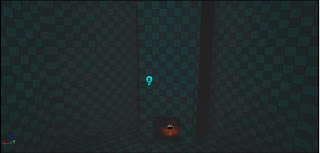





No comments:
Post a Comment